This course is designed to equip participants with advanced Microsoft PowerPoint skills for creating dynamic, interactive, and professional-level presentations. Learners will explore advanced features such as custom slide shows, multimedia integration, animations, linking and embedding, and collaborative tools to deliver high-impact presentations that engage and inform audiences effectively.
Learning Outcomes
By the end of this course, participants will be able to :
Who Should Take This Course?
This course is ideal for :
Pre-requisites
Participants should have :
Module 2: Visual Communication with Diagrams and Charts
Module 4: Advanced Animation Techniques
Module 5: Interactivity with Action Buttons and Hyperlinks
Module 6: Merging, Comparing, and Exporting Presentations
Module 7: Sharing and Collaborating in PowerPoint
Upon successfully passing the examination for this course, participants will be awarded a certificate, an example of which is shown below.
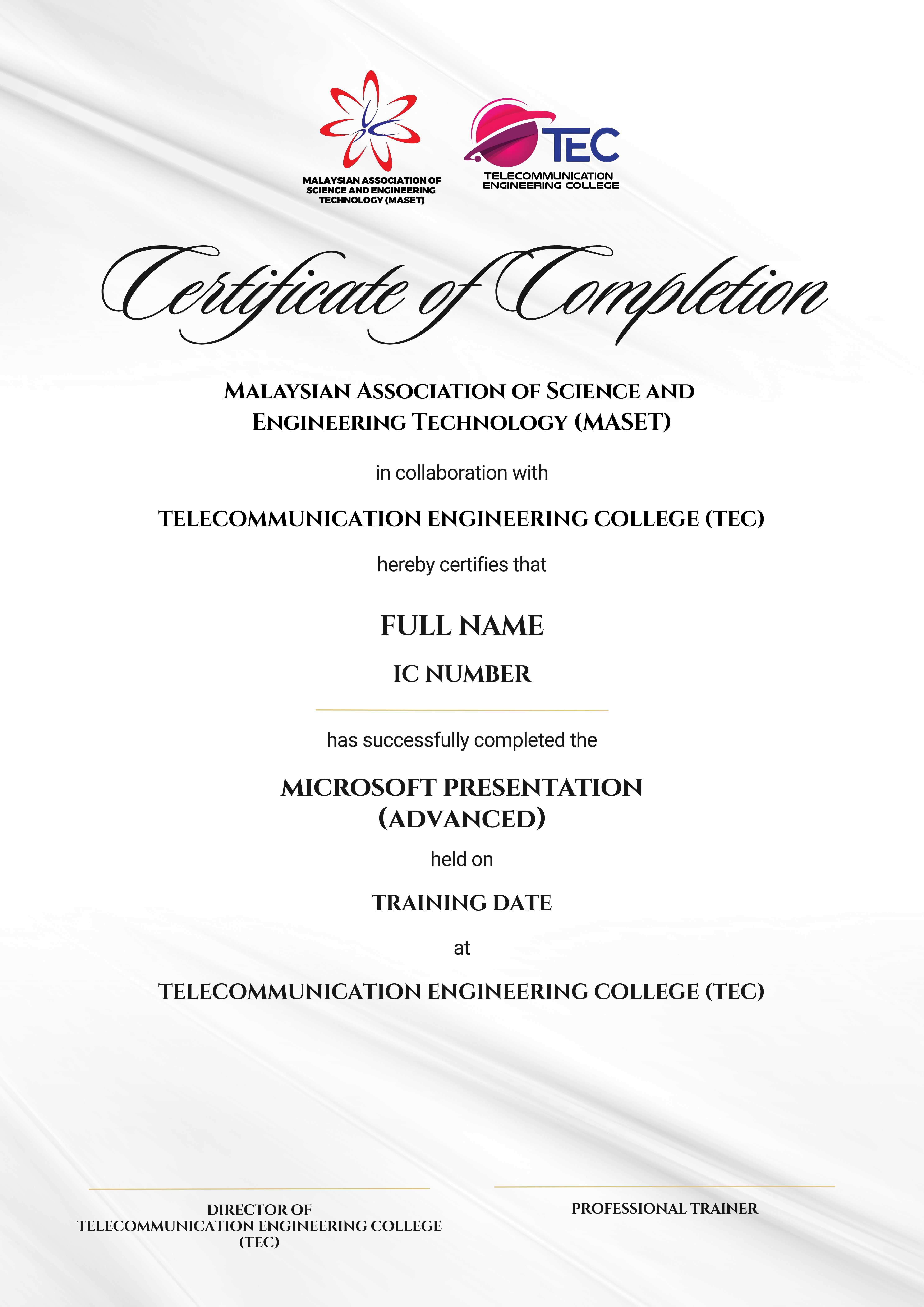
Microsoft Presentation (Advanced)

