The objective of this course is to empower Excel users to automate complex and repetitive tasks using macros and Visual Basic for Applications (VBA). This training goes beyond basic macro recording by introducing participants to the logic and structure of VBA, enabling them to customize and extend Excel's functionality. Through practical examples and guided exercises, participants will learn how to build, test, and deploy automation solutions that reduce manual effort, eliminate errors, and boost productivity. Whether it’s transforming raw data into structured reports or building interactive tools within Excel, this course is designed to develop the confidence and skills necessary to use automation effectively in real-world business scenarios.
Upon successful completion of this course, participants will be able to :
Who Should Take This Course?
This course is ideal for :
Pre-requisites
Participants are expected to have :
Day 1 - Foundations of Macro Automation & VBA Integration
Module 1: Introduction
Day 2 - Advanced VBA Techniques & Real-World Automation Projects
Module 1: Recording a Macro in Stages
Module 2: Creating Nonrecordable VBA Code
Module 3: Macro Project - Converting a Mailing List into a Database List
Upon successfully passing the examination for this course, participants will be awarded a certificate, an example of which is shown below.
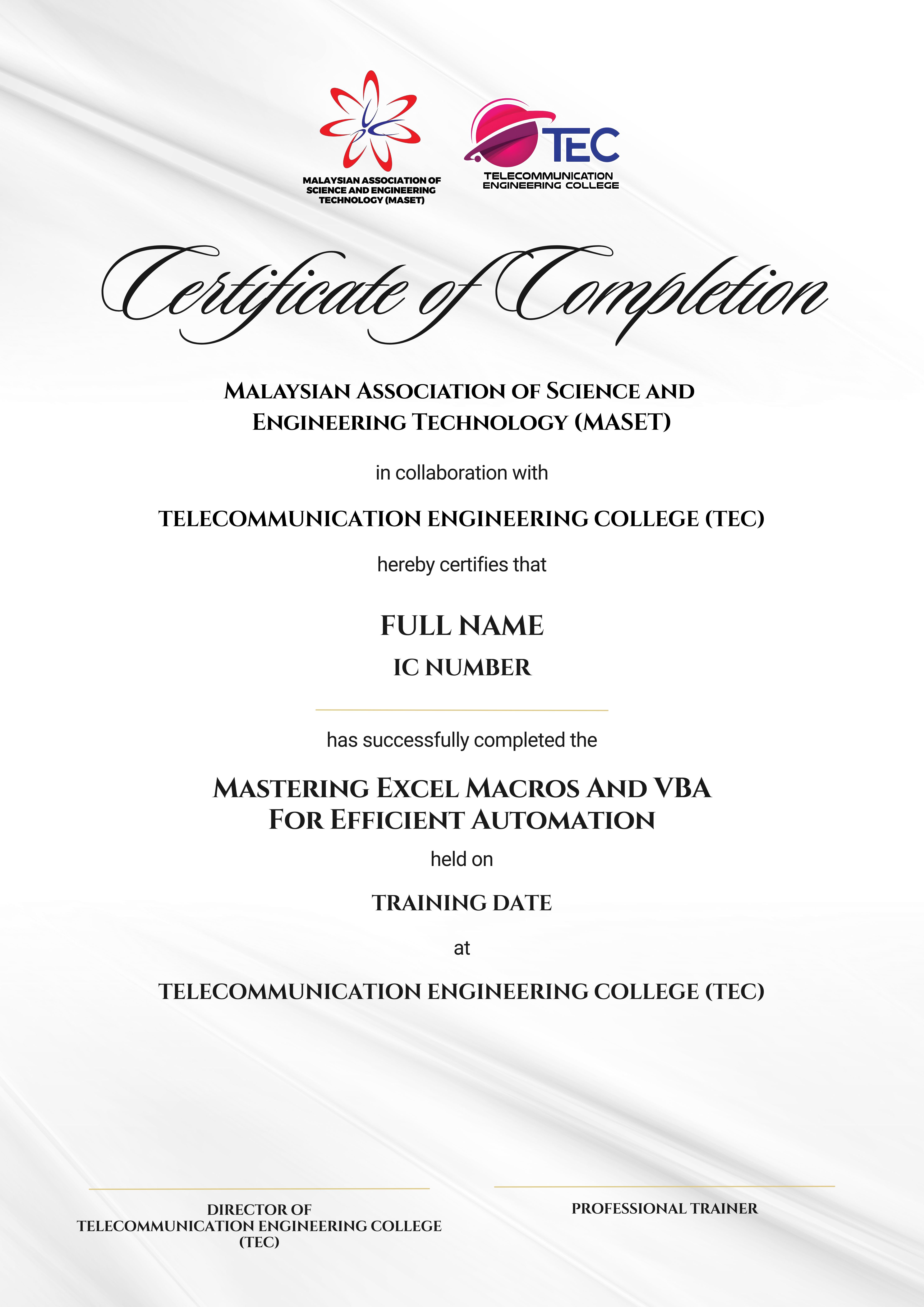
Microsoft Excel Macros and VBA

