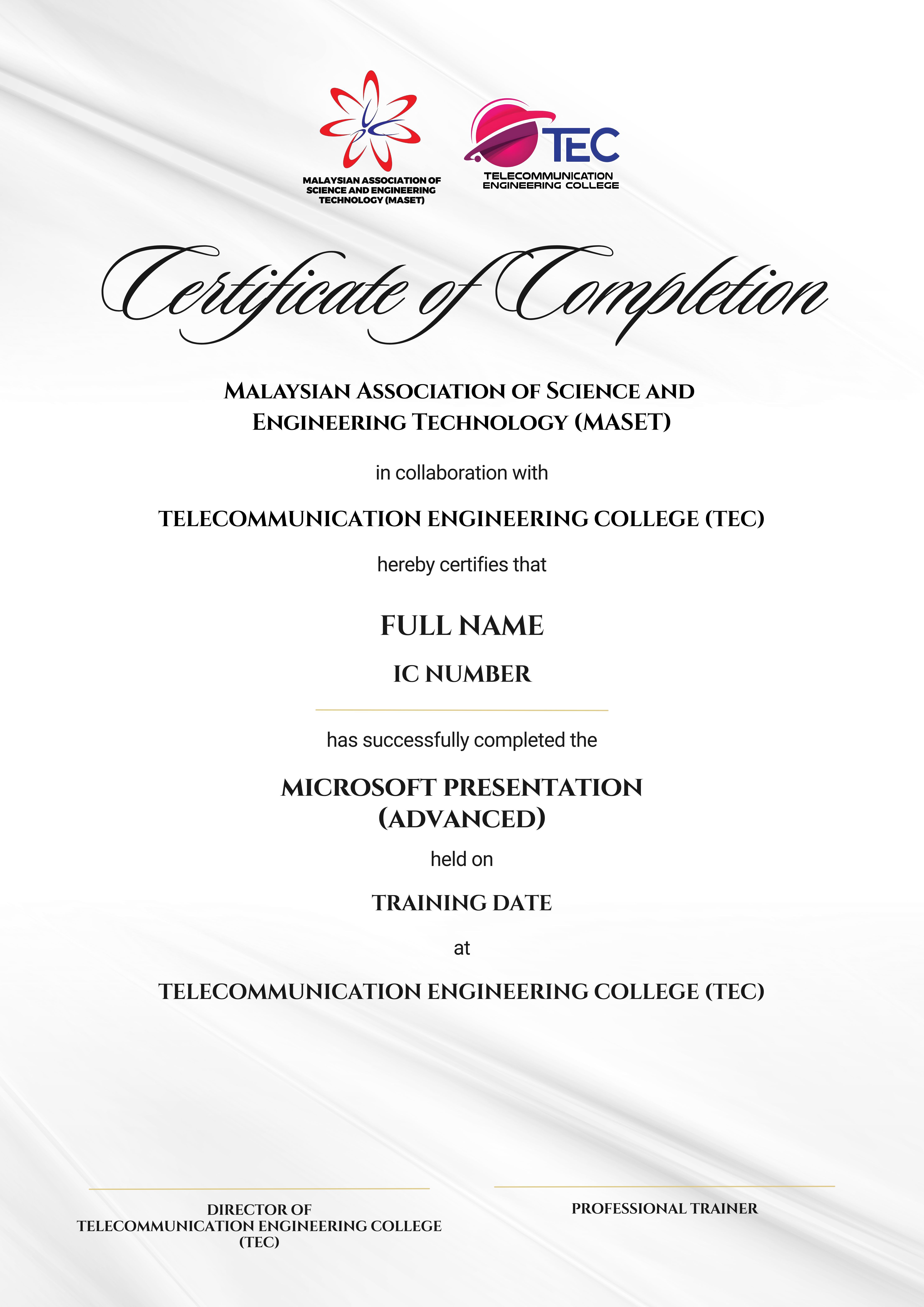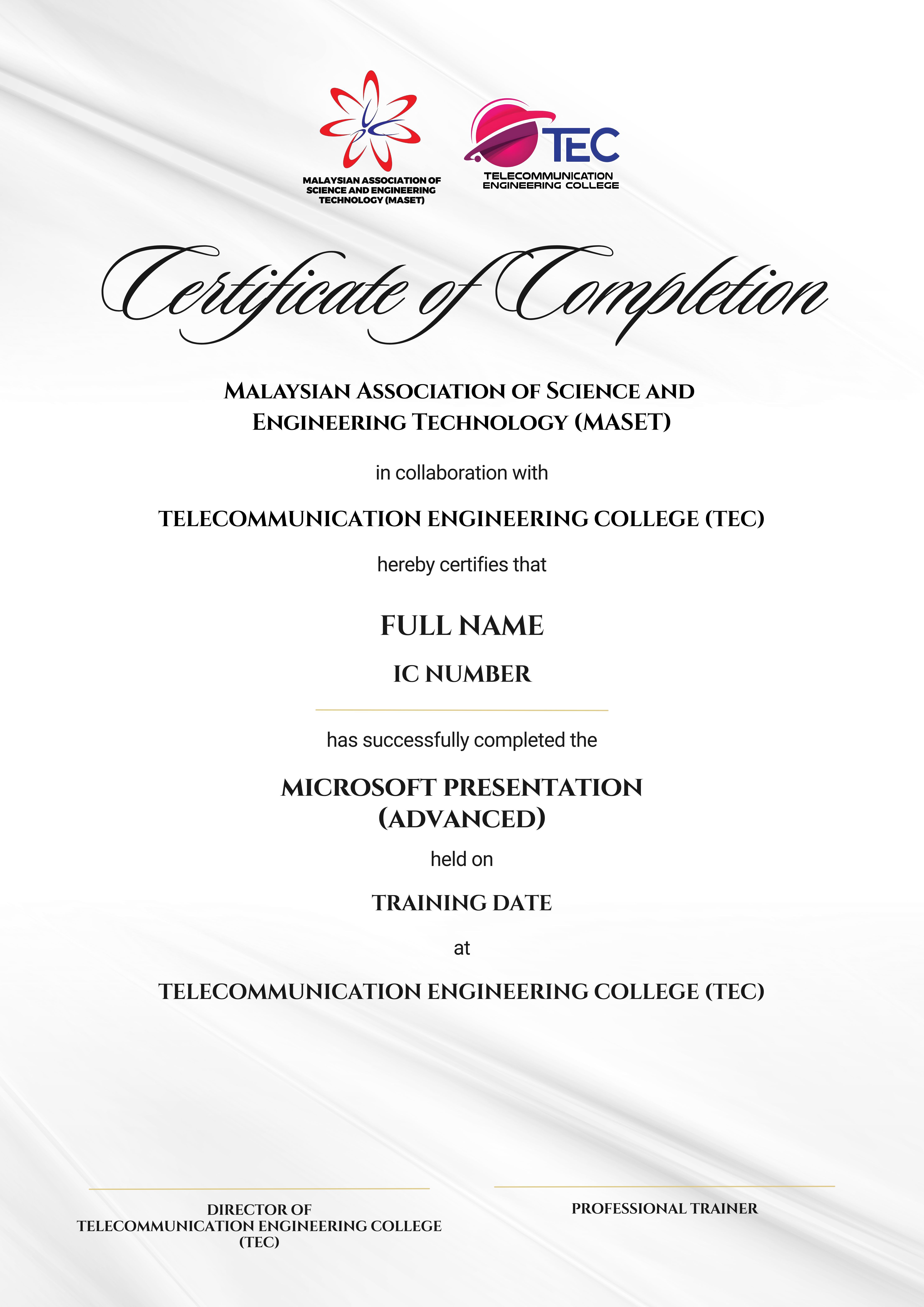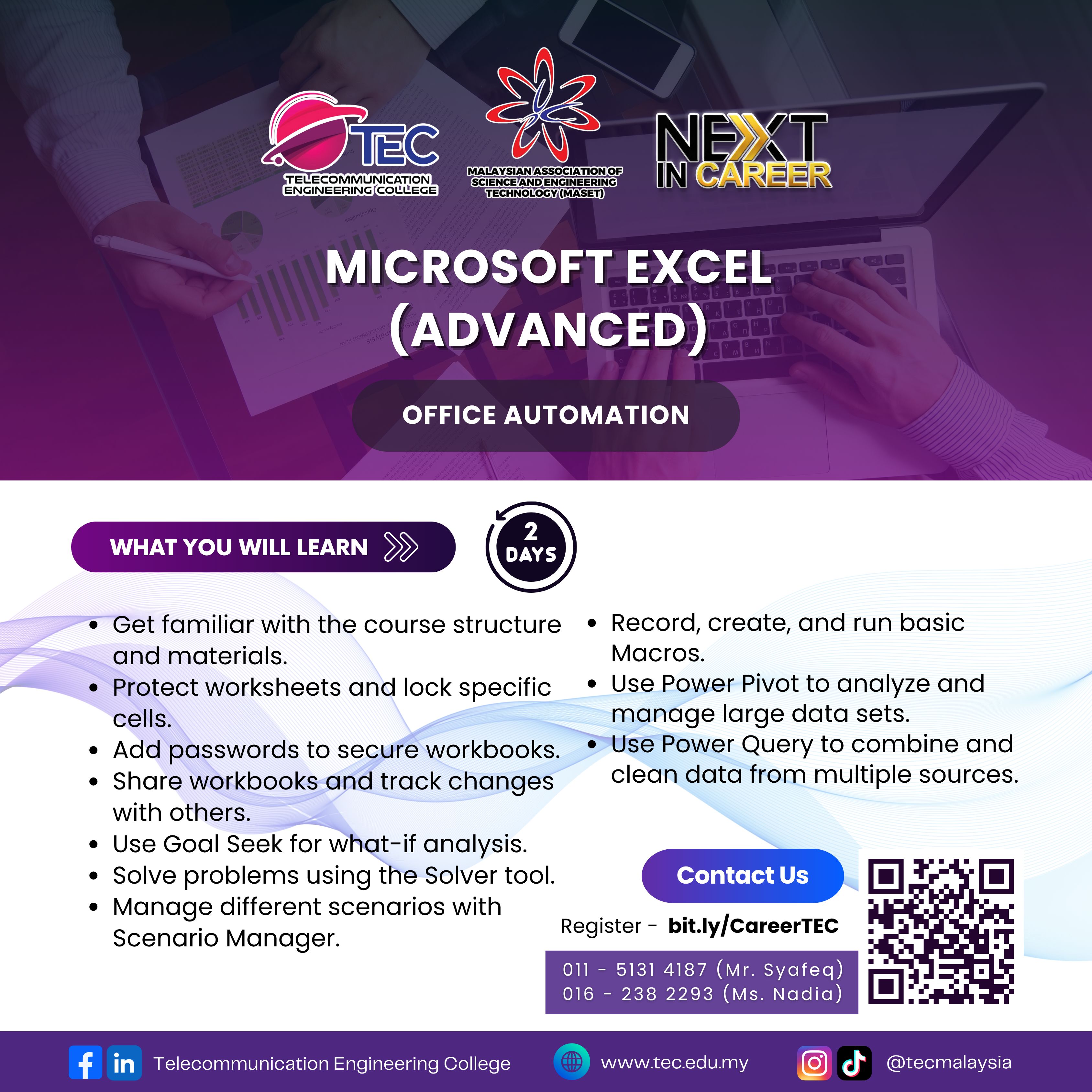This advanced Microsoft Excel course is designed to deepen participants' skills in professional data analysis, workbook security, and automation. The course empowers learners to work efficiently with large datasets, enhance collaboration through secure sharing practices, and utilize Excel’s powerful tools like Solver, Power Pivot, and Macros to make informed business decisions.
Learning Outcomes
By the end of this course, participants will be able to :
Protect and share workbooks securely by using password protection, cell locking, and change tracking.
Perform sophisticated data analysis using built-in tools such as Goal Seek, Solver, Scenario Manager, and Data Tables.
Automate repetitive tasks by creating and running simple macros.
Understand and apply Power Pivot and Power Query to consolidate and analyze data from multiple sources.
Build relationships between datasets and use pivot-based analysis to uncover insights.
Confidently manage and structure large Excel files for professional reporting and forecasting.
Navigate and use advanced worksheet functions in real-world business cases.
Who Should Take This Course?
This course is ideal for :
Business professionals handling large or complex Excel workbooks.
Analysts, auditors, and accountants who want to optimize their data modeling and reporting.
Project managers and coordinators looking to automate repetitive tasks and improve data security.
Intermediate Excel users who want to move beyond basic spreadsheets and leverage Excel’s advanced toolsets.
Pre-requisites
To get the most out of this course, participants should have :
A solid understanding of Microsoft Excel basics (formulas, formatting, basic charts, filtering, and sorting).
Experience using Excel for day-to-day business or academic tasks.
Completion of an intermediate Excel course or equivalent self-taught knowledge.
Microsoft Excel installed (preferably the latest version with Power Pivot and Power Query enabled).
Upon successfully passing the examination for this course, participants will be
awarded a certificate, an example of which is shown below.